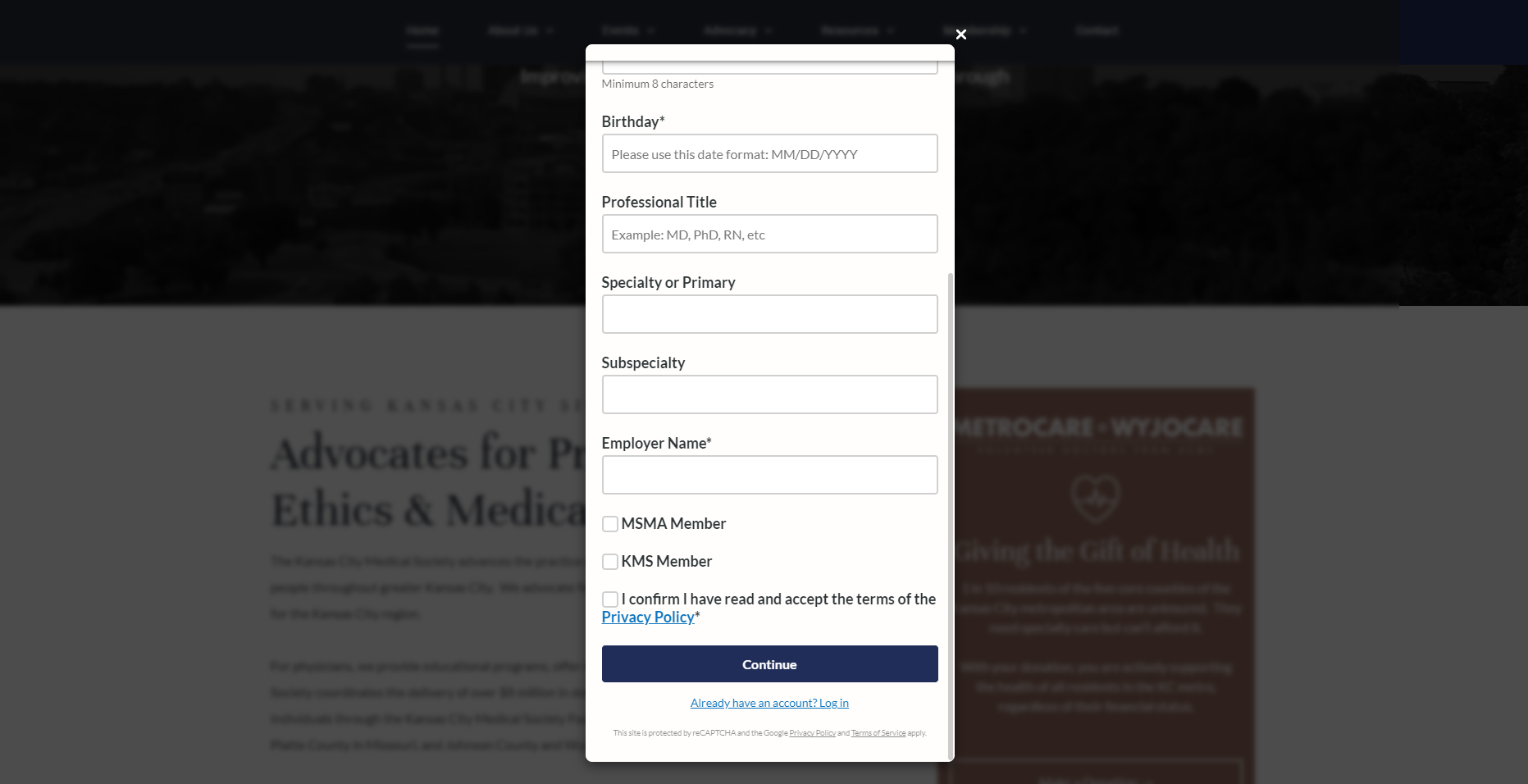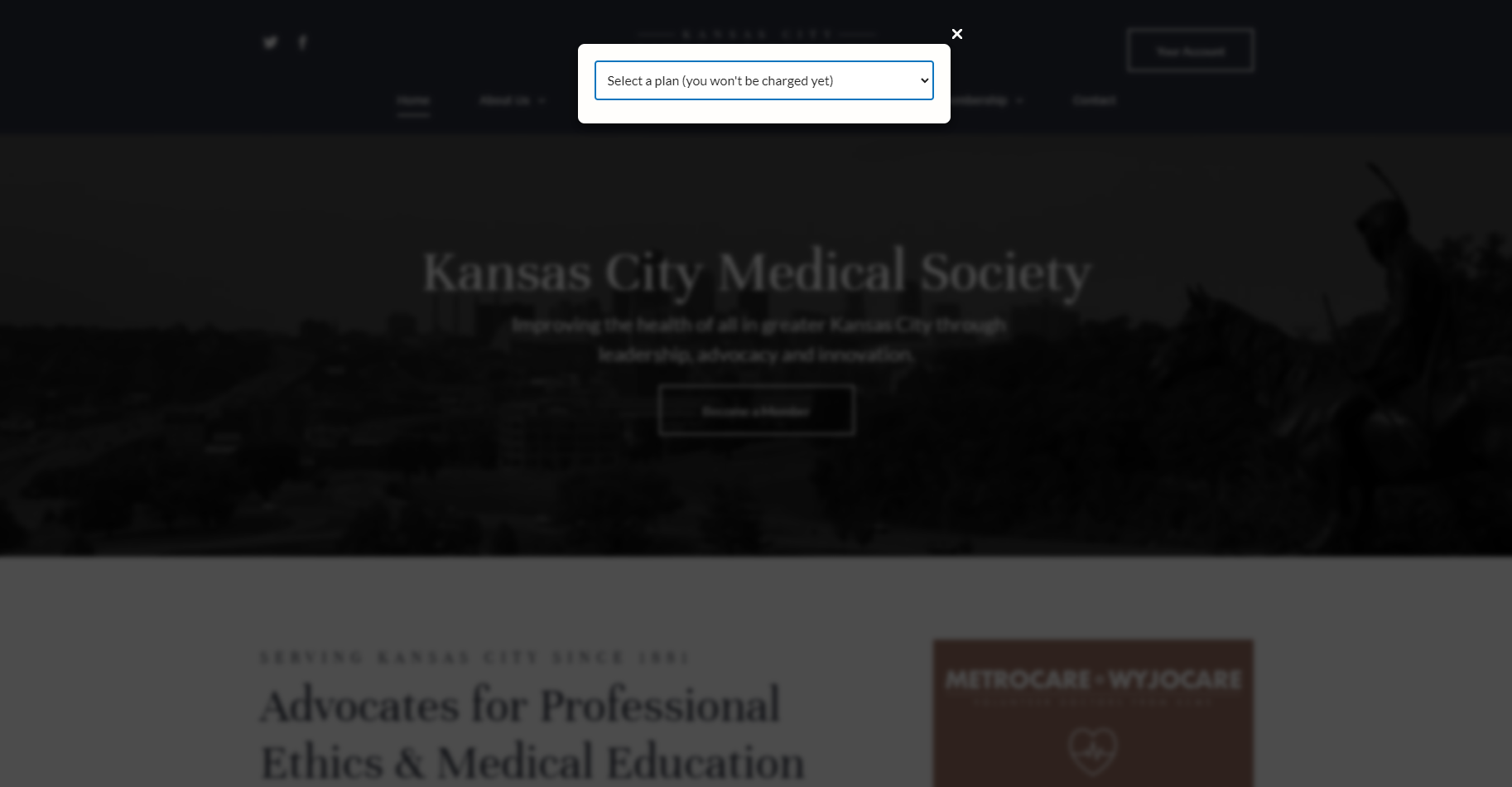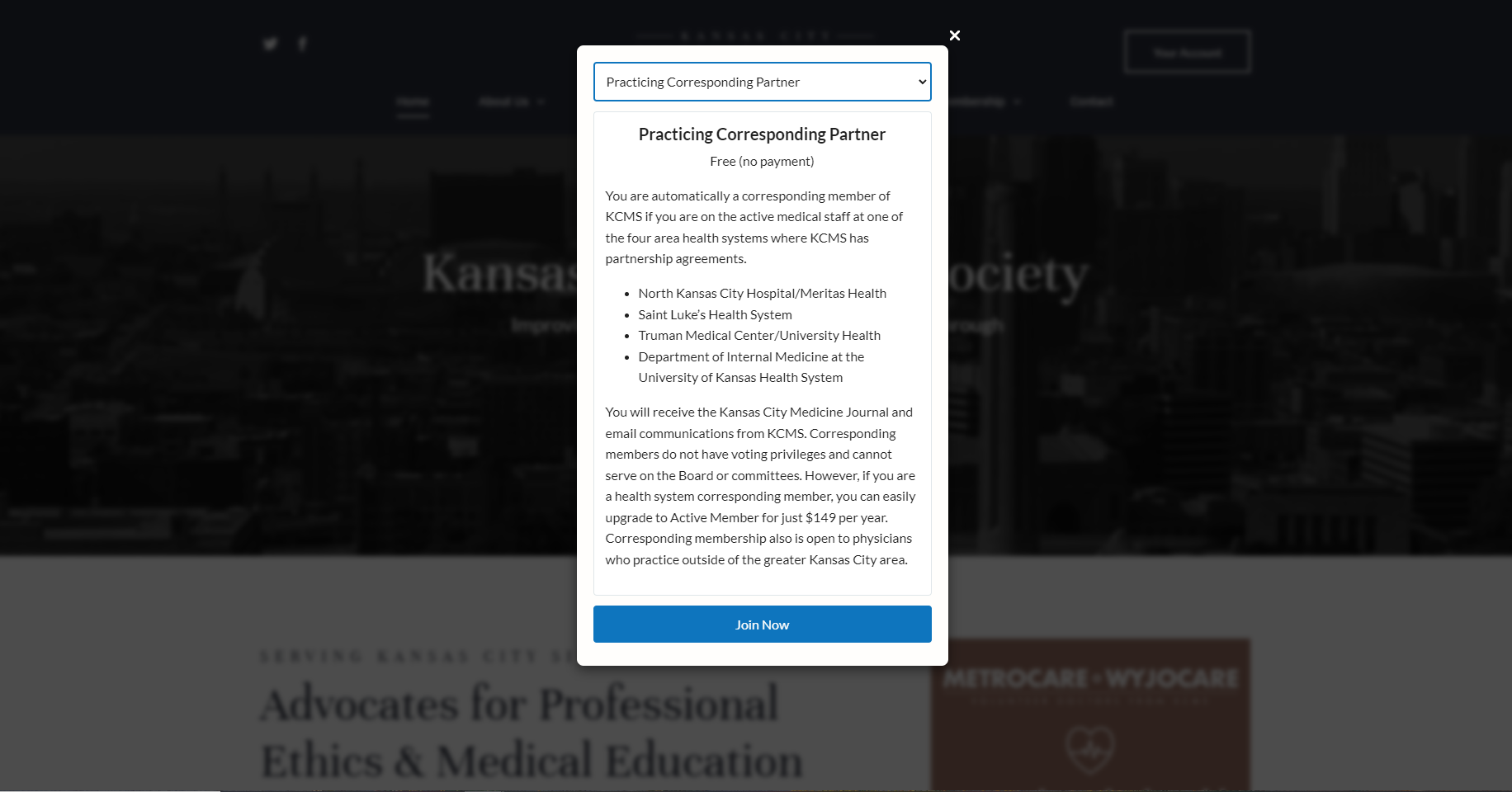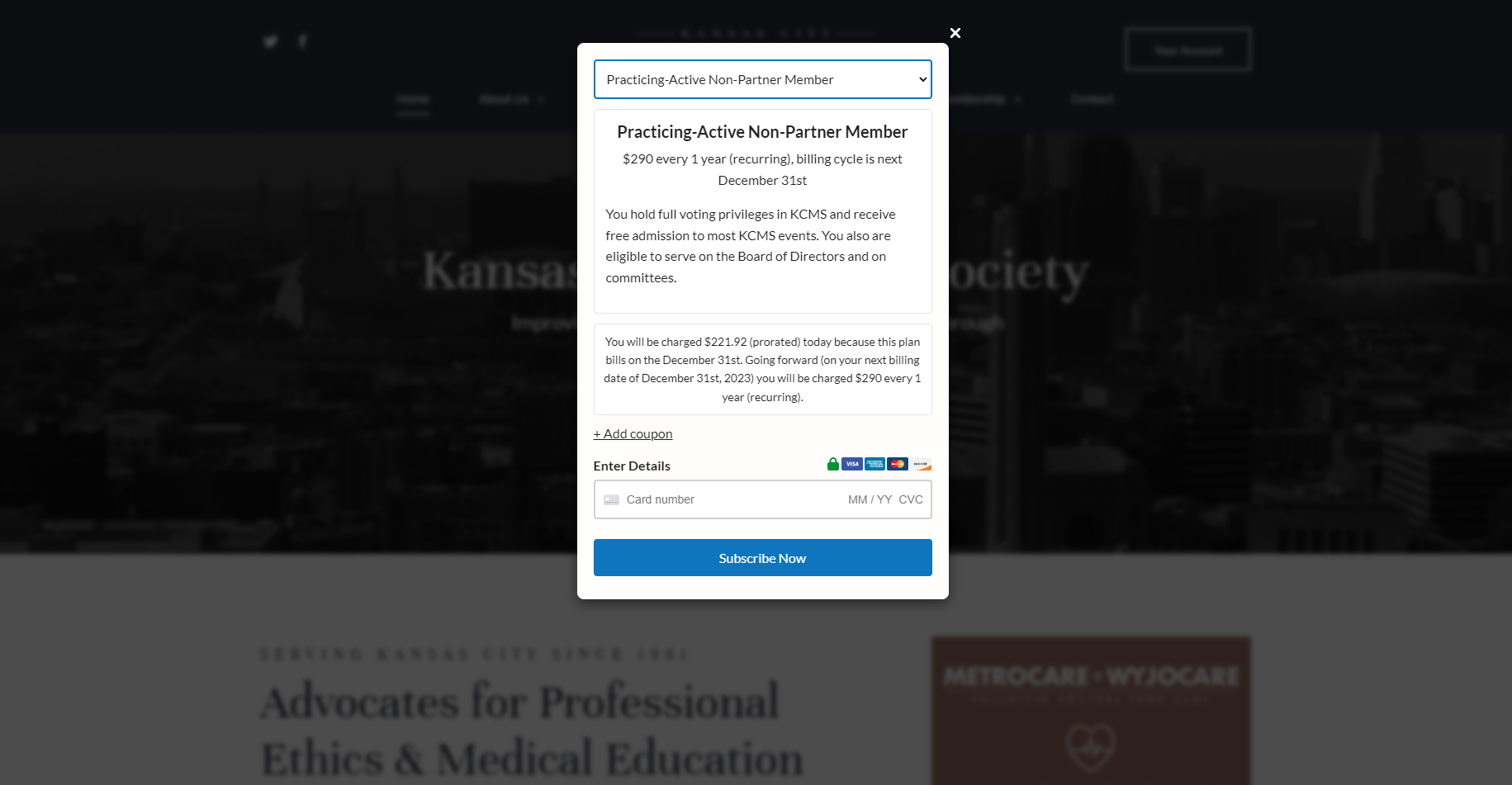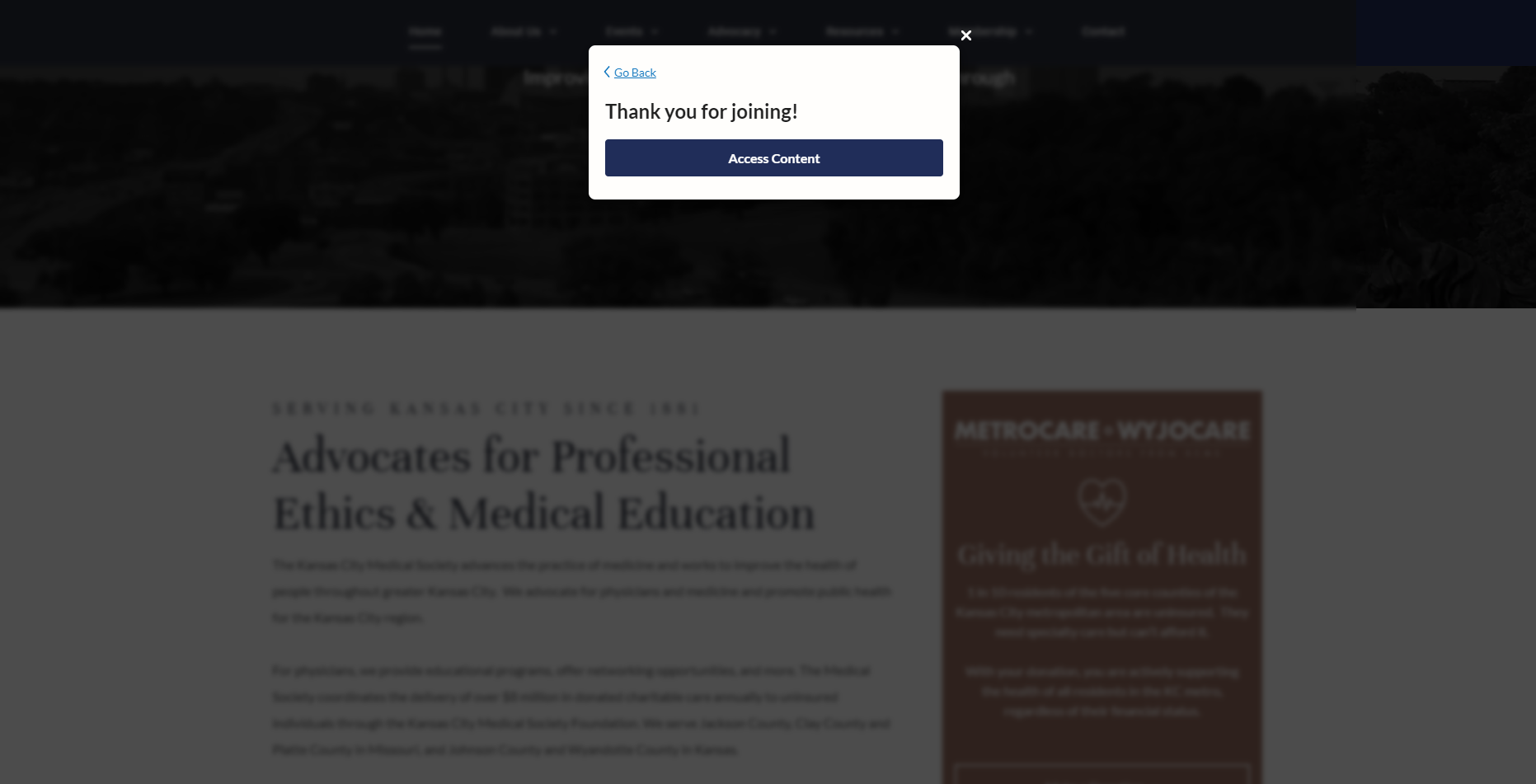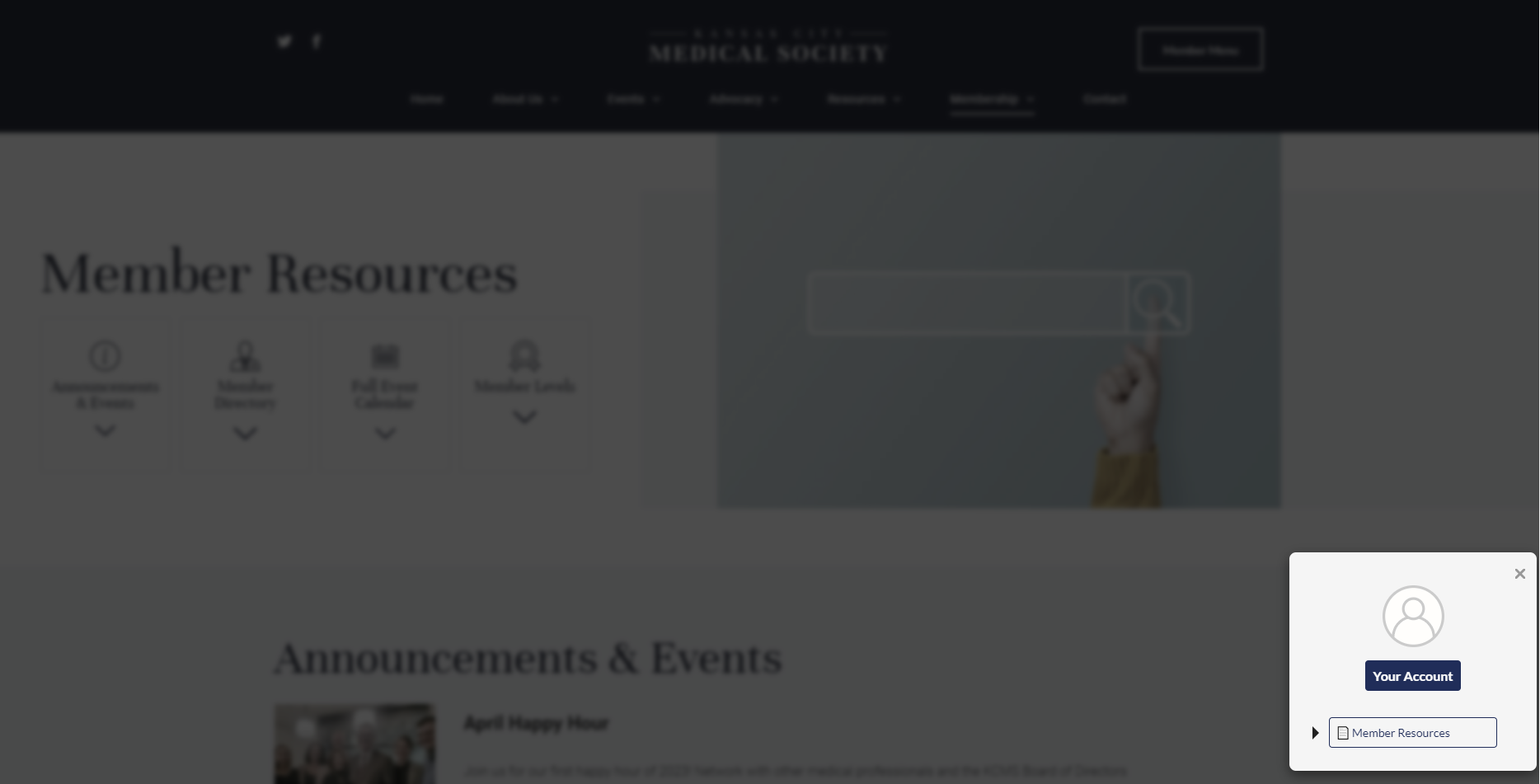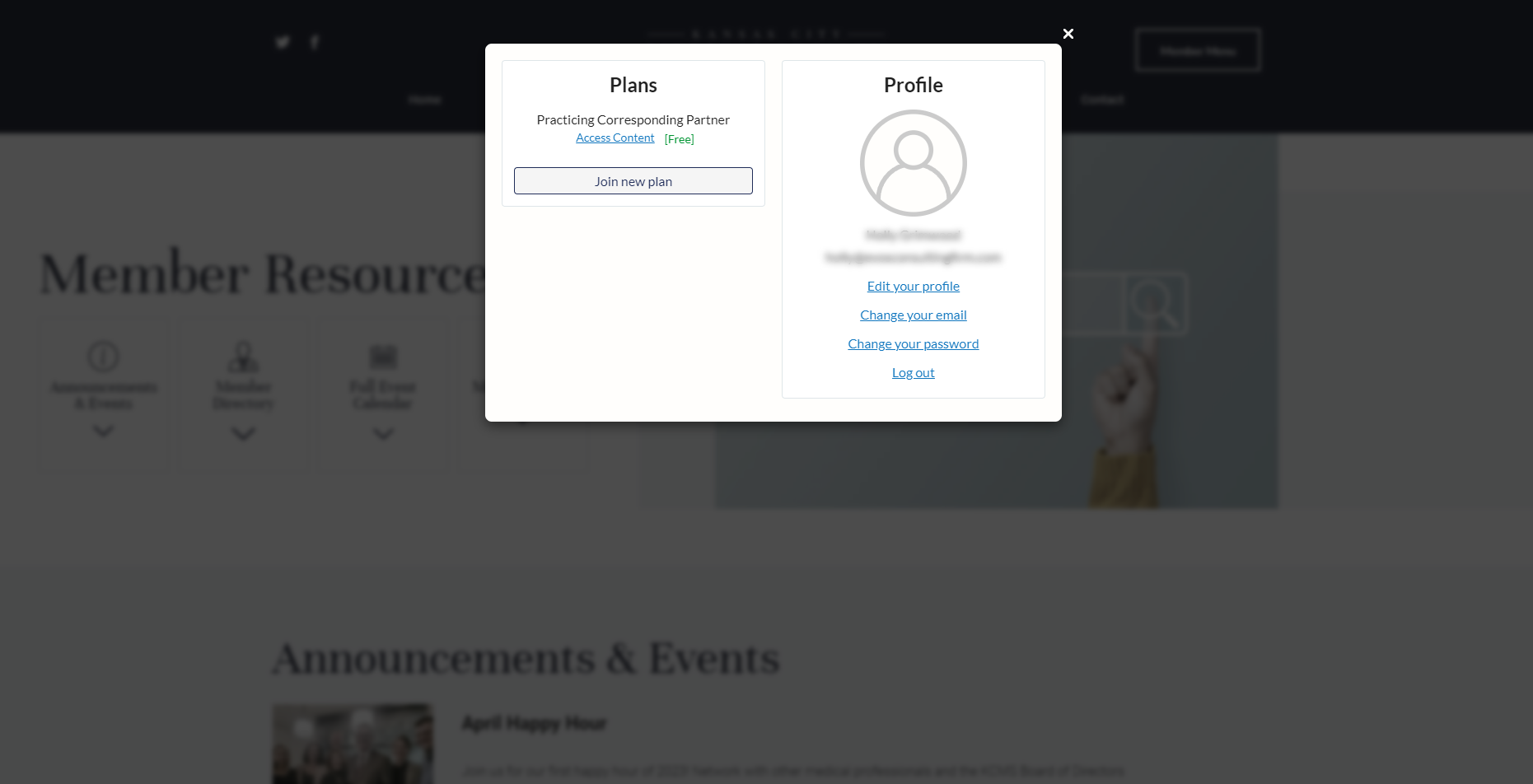Dear KCMS Member,
We’re excited to introduce you to our new platform to streamline membership management and enhance your experience with Kansas City Medical Society.
Here’s how to access your profile for the first time:
Step 1:
Access the Platform
- Go to https://kcmedicine.raklet.com
- Click on the “Sign In” button located at the top right corner of the homepage.
Step 2:
Activate Your Account
- Enter your email address associated with your membership.
- Click on “Forgot Password” or “Activate Account” (if applicable).
- You’ll receive an email with a link to set your password. Follow the instructions provided.
Step 3:
Explore Your Account
- Once signed in, you can:
- Update your contact information.
- View upcoming events and announcements.
- Renew your membership.
- Access exclusive member resources.
Step 4:
Download the App
- Download the app onto your smart phone using App Store or Google Play:
- Once download is complete open the App.
- Login using your KCMS credentials you setup.
- Choose notifications preferences.
- Review app features.
If you encounter any issues or have questions, please don’t hesitate to reach out to us at info@evosconsulting.com for assistance.
We’re here to help and look forward to ensuring your transition to our new app is seamless.
Thank you for being a valued member of Kansas City Medical Society.

Questions?
Contact us
Micah Flint, MPA, RN, DINPH Executive Director